Yes. Cubbi Assisted Management lets you self manage a self-managed super fund (SMSF) owned property while meeting the extra superannuation requirements. You keep control and save on agent fees. Cubbi provides the workflow, records and evidence that auditors expect. This article focuses only on the extra SMSF obligations. It does not cover your normal state tenancy rules.
Compared with a standard investment property you have a second rulebook. The fund must operate at arm’s length. Money in and out must flow through the fund. Everything needs clear evidence for the annual audit. That is the whole game. Commercial terms. Clean records. Easy to verify.
Below are the specific SMSF requirements and how Cubbi helps you meet each one.
Owning a property inside your self-managed super fund (SMSF) means you need to follow superannuation law in addition to the state’s residential tenancy laws.
To keep this simple, the list below focuses only on the ongoing management requirements. These are the rules that apply once the property is already owned by your SMSF, and not the other requirements like the Sole Purpose Test.
These come directly from ATO guidance and relate to how you lease, collect rent, and keep records day-to-day.
Managing an SMSF property is about showing everything is commercial, traceable, and correctly documented.
Cubbi was built to comply with each state’s Residential Tenancies Act first, ensuring your property is managed legally, and that same structure happens to give you the audit-ready evidence your SMSF needs.
When you use Cubbi, you’re not just managing your property properly, you’re managing it in a way your auditor and the ATO will understand immediately. Learn more about Cubbi Assisted Management.
You own a townhouse in your SMSF and want to rent it out.
Before you start advertising, request a Virtual Rent Estimate in Cubbi to confirm you’re listing the property at market rate. This service is included free as part of the Assisted Essentials plan.
You create your listing in Cubbi and publish it to all major real estate websites such as realestate.com.au and Domain.
You receive 5 applications and shortlist 3 applications for screening. Cubbi performs full professional screening and provides a detailed recommendation for each shortlisted tenant. You select the preferred applicant, and Cubbi automatically generates a state-compliant lease based on your answers, ready for everyone to sign digitally.
Once the tenant moves in, rent payments go directly into the SMSF bank account you nominated for that property.
When a council rates bill arrives, you simply forward it into Cubbi for payment and tracking. The bill is paid using your nominated SMSF bank account, with a full record of the transaction automatically created for your reports.
At any time, you can request a current Rent Estimate to support a rent review. Cubbi provides the supporting market data, and when you confirm the new rent amount, Cubbi prepares and sends the official rent-increase notice to your tenant.
At the end of the financial year, you can download the Cubbi Tax Pack, which includes:
Annual Statement
A PDF summary of all income and expense records, broken down by property, plus the key information your accountant will need.
Excel Breakdown
A full spreadsheet of every payment record with links to each receipt and invoice. This gives your accountant confidence in the figures and makes it easy to allocate transactions correctly when lodging your tax return.
You can access the EOFY Tax Pack anytime from your Cubbi dashboard. It’s also emailed to you, so you can forward it directly to your accountant or auditor.
Everything you need, from rent collection to EOFY reporting, stays in one place, giving your auditor and accountant complete visibility.
You can self manage an SMSF property with confidence using Cubbi Assisted Management. You stay hands on while the platform gives you arm’s length processes clean money flows and audit ready records. It is a practical way to do it properly without paying traditional agent fees.
If you’re managing a property owned by your SMSF, follow these steps to set it up correctly from the start:
Create a free Cubbi account - Click here
We recommend creating a separate Cubbi account for each SMSF you manage, to keep ownership entities distinct.
The first and last name of your Cubbi account should match the ownership as listed on the title of the property. This is because your Cubbi account name automatically appears on leases, rent receipts, and other legal documents.
Your SMSF is legally a trust, the property is held by the trustee on behalf of the fund so both must be included in the name.
Use the following format:
First name: [Trustee full name]
Last name: as trustee for [Full name of Superannuation Fund]
Example 1 — Individual trustee:
First name: Michael Gilbert
Last name: as trustee for The Smith Superannuation Fund
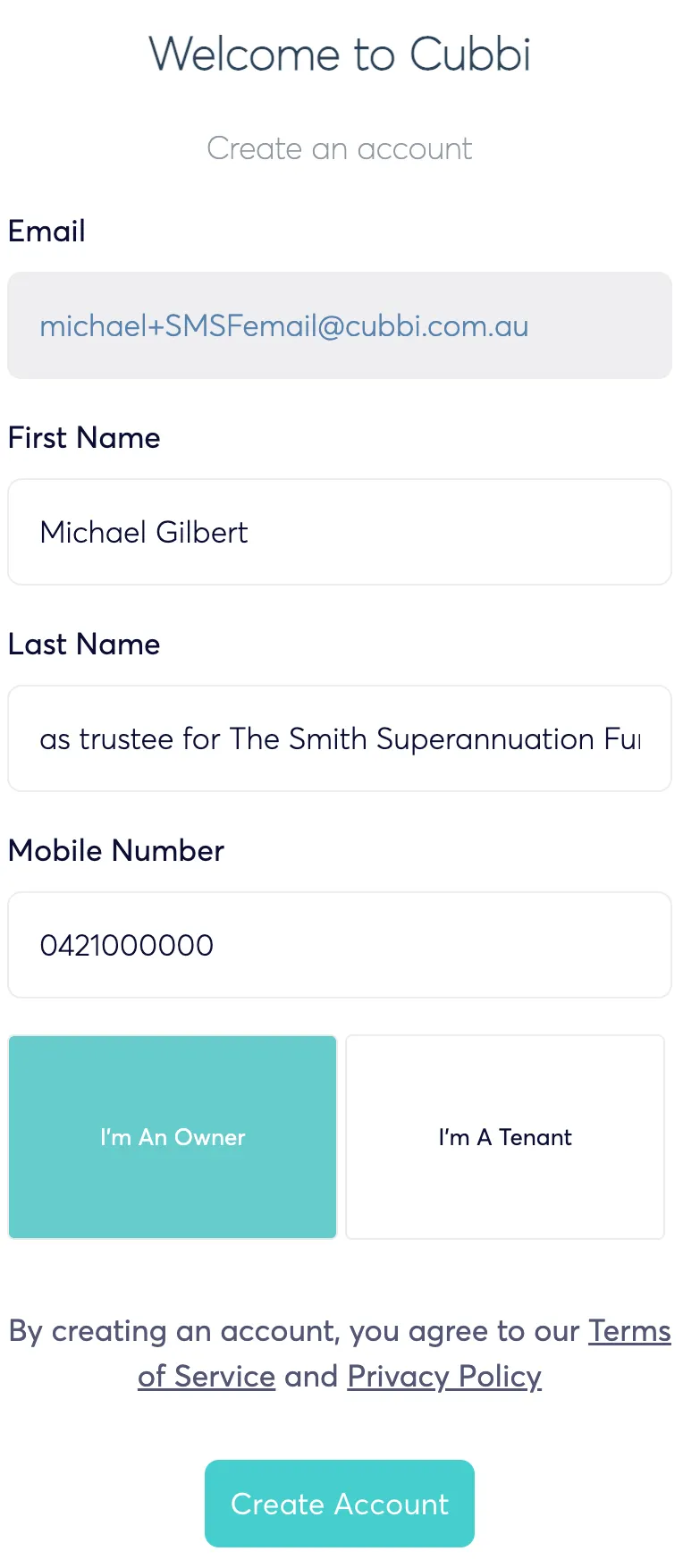
Example 2 — Corporate trustee:
First name: MG Holdings Pty Ltd
Last name: as trustee for The Smith Superannuation Fund
This ensures all Cubbi-generated documents, including leases and rent statements display the correct legal ownership of the property.
Add your property and follow the prompts
Once your account is set up, add your property to Cubbi and follow the on-screen prompts.
At any time, you can add your SMSF’s bank account as the Payment Method (to pay property bills) and the Payout Account (to receive rental income). Learn more
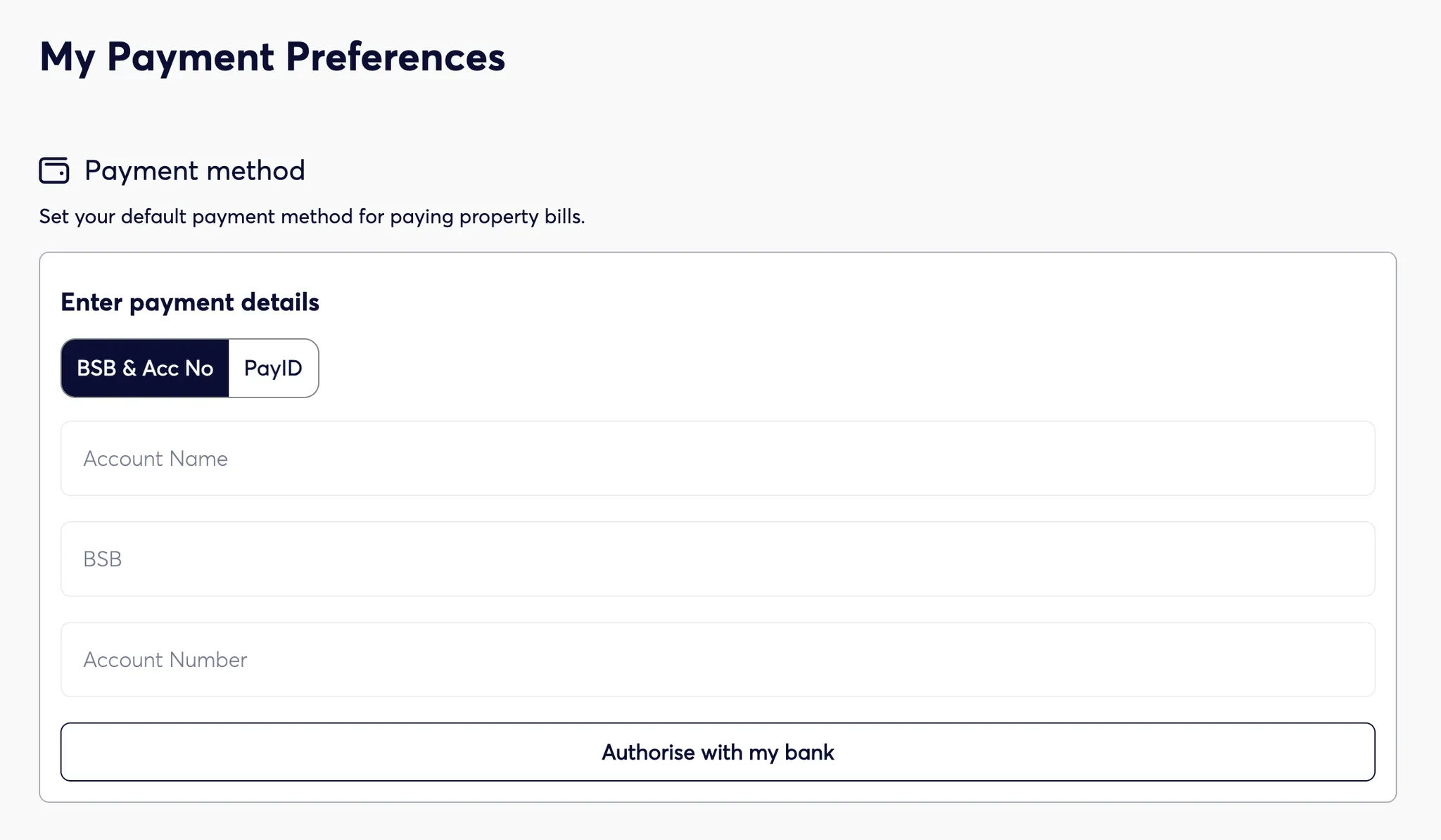
Tip:
If you already use Cubbi for other properties owned under a different entity (for example, in your personal name), you should still follow the steps above to create a separate account for your SMSF. This keeps ownership, tax, and audit records cleanly separated.
Short answer:
Each Cubbi account represents one legal property owner.
Because your self-managed super fund (SMSF) is a separate legal entity from you personally, it needs its own Cubbi account to ensure leases, payments, and audit records are correctly issued in the name of the fund.
Why it matters:
No. The ATO does not require a separate bank account for each property owned by your SMSF.
You only need one bank account in the name of the fund, and all income and expenses must flow through that account.
Why:
The ATO’s requirement is about traceability, not quantity of accounts.
Cubbi reports clearly show which transactions relate to which property, so you can manage multiple properties from a single SMSF account in your one Cubbi account.
ATO Reference:
“Your SMSF must have its own bank account to manage fund operations and accept contributions, rollovers and income from investments. This account must be separate from your trustees’ personal or business accounts.”
— ATO: Bank accounts for your SMSF
How Cubbi handles this:
Cubbi is designed to support either setup, one account for the whole fund or separate accounts for individual properties.
You can:
Cubbi’s system tracks every transaction by property, automatically reconciling rent, bills, and statements.
So whether you use one bank account or several, your SMSF records stay clean, auditable, and compliant.
No, not if the property is residential.
Under the ATO’s investment restrictions, an SMSF cannot rent, lease, or allow a residential property owned by the fund to be used by a related party. This includes you, your family members, business partners, or any company or trust you control.
The good news is that Cubbi’s professional tenant screening makes it much safer to find a suitable tenant you don’t already know. Each application goes through full screening — including reference checks, background checks, and income verification, helping you select the right tenant and demonstrate that every lease is truly commercial and at arm’s length.
No. Cubbi is designed for residential property management only.
Commercial properties have different lease structures, disclosure requirements, and insurance and compliance obligations that fall outside residential tenancy laws.
Cubbi focuses on providing a system that handles the Residential Tenancies Act requirements in each state, ensuring full compliance and automation for residential SMSF investments.
Yes, you can manage both personal and SMSF-owned properties through Cubbi.
Cubbi is first and foremost designed to make sure your property management meets state tenancy laws — the Residential Tenancies Act (RTA) in each Australian state and territory.
Those laws cover how rent is collected, leases are issued, bonds are held, and notices are served.
Because Cubbi automates these compliance processes by design, it also happens to satisfy the extra record-keeping, documentation, and audit requirements that apply when a property is owned by a self-managed super fund (SMSF).
In other words, the features that make Cubbi legally sound for normal rentals also make it a safe choice for SMSF properties.